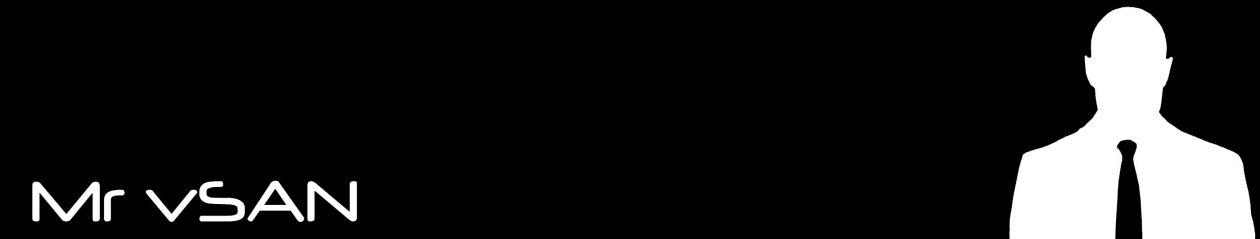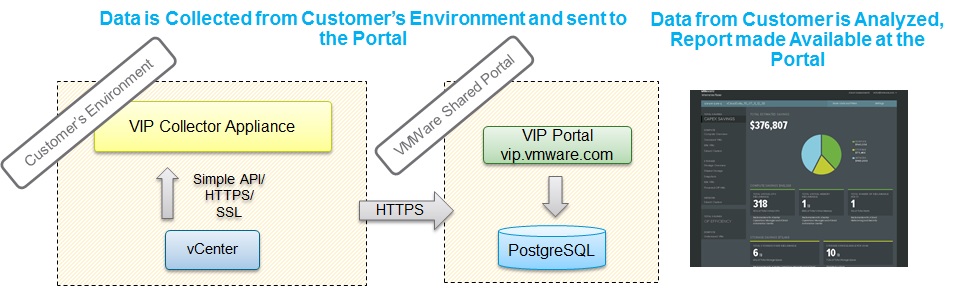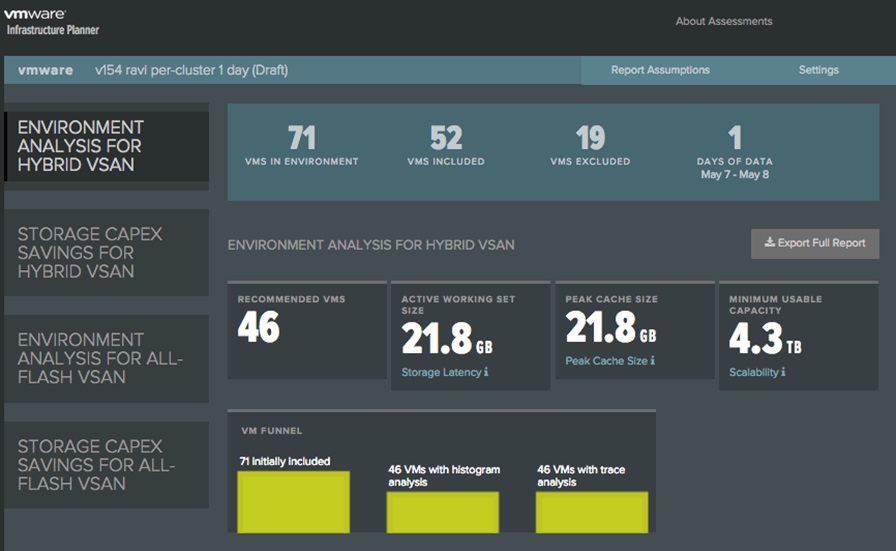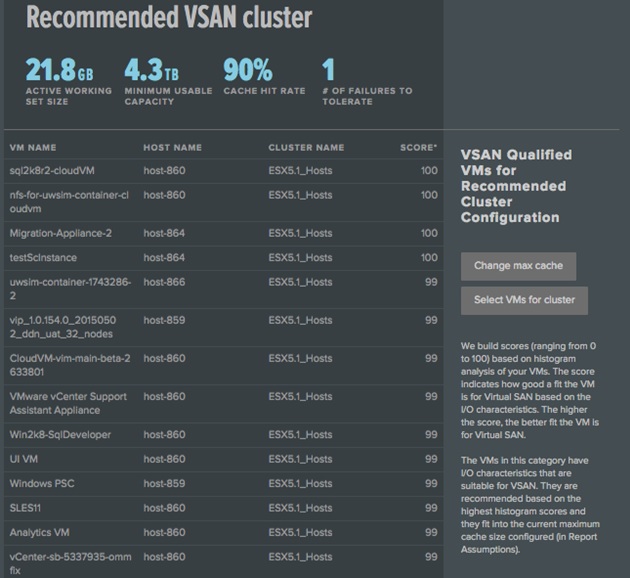Virtual SAN has been around for well over 12 months now, and with the features that were packed into version 6 which was released in March 2015 some people still question if Virtual SAN will be a fit into their existing infrastructure, well that’s where this latest and greatest tool from VMware comes in, the Virtual SAN Assessment Tool, firstly let’s take a look at what the tool actually is:
- Free SaaS tool that can identify applications, workloads or VMs where there would be a benefit to using Virtual SAN
- The tool collects and analyzes data from the current vSphere environment such as I/O patterns
- The tool can be configured to run for a few hours, days or even weeks, the minimum recommendation is 7 days
- Gives you a holistic overview of VMs that are suited and are not suited to Virtual SAN and size requirements for the proposed Virtual SAN environment
Workflow
Like any assesment tool it has to be used properly and by the correct people, the correct workflow would be
- VMware or Partner/Reseller invites the customer to participate in the VSAN Assessment
- Customer registers in the portal and is given the download link to the Collector Appliance
- The customer deploys and configures the data collector
- Recommendation to run the assesment for at least 7 days
- VMware/Partner and the customer review the assessment data
assessment Tool Components
The assesment tool itself only requires two components, the Collector Appliance and the VMware VIP (VMware Infrastructure Planner) Portal, the appliance itself would be downloaded from the VMware website during the Assessment Tool signup process, the appliance is around 1.0GB in size, so not all that big, once running the appliance uploads data via HTTPS to the portal and at the end of the period of assessment the data is made available at the same portal, the following image explains this graphically
Results
At the end of the assesment the results are analyzed and presented to you on the VIP Portal, an example of the results are shown below:
The above example shows us:
- Out of the 52 Virtual Machines assessed, 46 of them were a good fit for Virtual SAN Hybrid
- 19 Virtual Machines were excluded from the assessment out of the total 71 because they were powered off
- Data was collected for 1 day….obviously this was a test
- Peak Cache Size
- The minimum usable capacity
For All Flash the results are slightly different:
This tells us that:
- This time all the virtual machines that were assessed would be suitable for an All-Flash Virtual SAN configuration, so obviously the 6 virtual machines that did not suite a Hybrid Virtual SAN in the previous image had a workload that needed a much lower response time
- The SSD Size for the Writer Cache tier has been calculated as a recommendation
- 19 VMs were excluded because they were powered off
The report even gives us information as to how much of a fit the VM is for Virtual SAN:
Once the results are analysed with VMware/Partner and the Customer a definitive specification of cluster capacity and size can be easily achieved based on these results.
The results will also allow you to click on the Virtual SAN TCO Calculator and pre-populate the information for you, so no more “Finger in the air” trying to guess what values to put where, it does it all for you
Conclusion
The Virtual SAN assessment tool will offer customers a more granular approach to see how Virtual SAN will help them with their current vSphere infrastructure, it offers results in a clean graphical way that is easy to decypher and will allow Vendors/Partners to scope more accurately the hardware requirements.? I personally will be using this with customers.? If you wish to use the tool if you are looking to move to Virtual SAN, reach out to your hardware vendor or VMware Systems Engineer