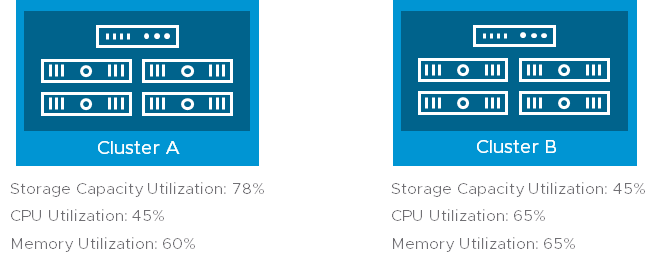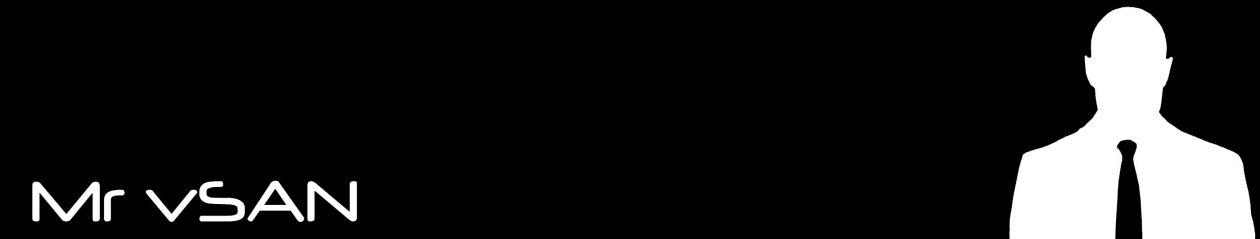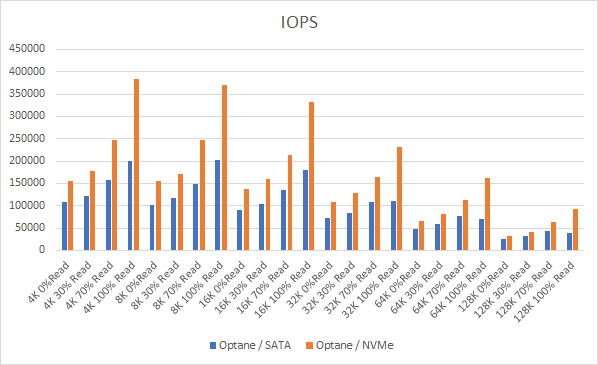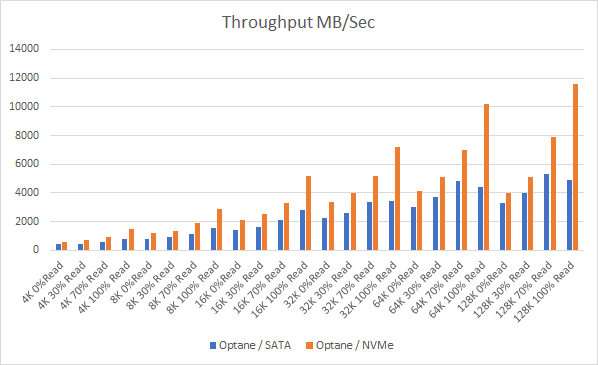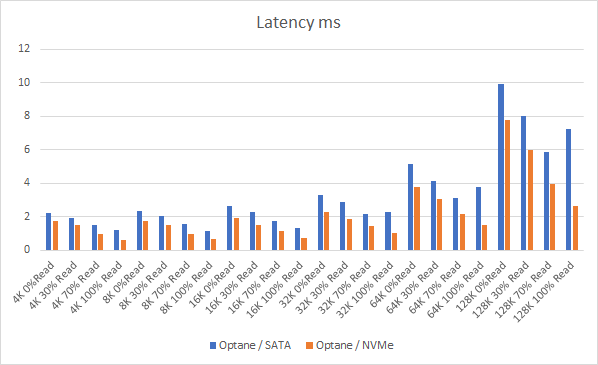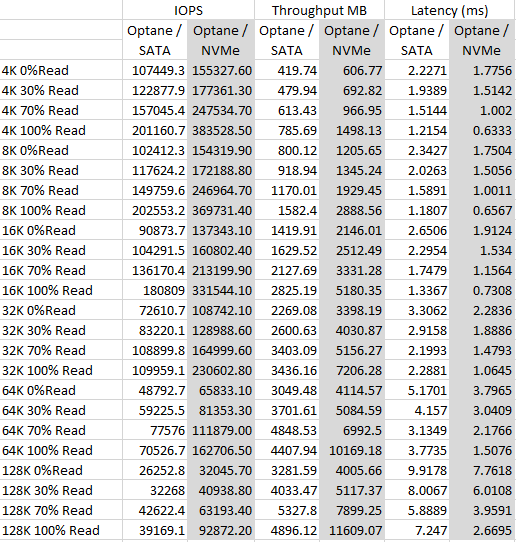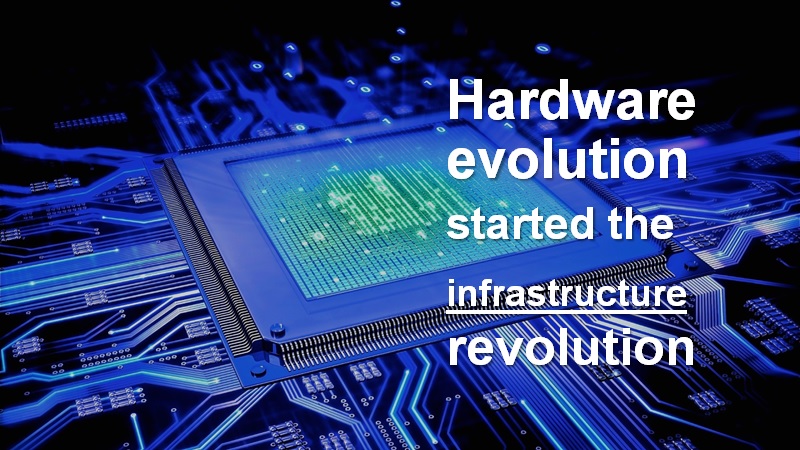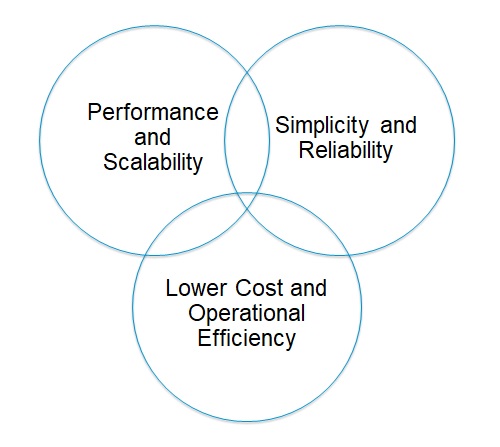Technology is changing and evolving at an ever-increasing pace, whether you are a consumer of electronics, or you are a CEO of a large organisation with a large IT infrastructure, the changes in technology affect us all in different ways. An example of this is CPUs and Flash Storage, we’re now at an era of constantly increasing CPU Core densities, and Flash Storage is becoming bigger and faster, these technology transformations are not only changing the way we operate as human beings in our own personal IT bubbles at home, but also within organisations too.
As organisations large and small take on the whole business transformation, a key element of the business transformation is their IT, whilst the last 15 years IT was more focused around being IT centric with traditional applications and the wide adoption of the internet. The next 15 years poses some challenges as IT becomes more business centric along with cloud applications and the Internet of Everything.
A key enabler to the whole IT transformation is the Software Defined Data Center, many of you would have heard me talk about the Software Defined Data Center not as an object, but more as an Operating System that runs your IT infrastructure, if you are asked what three things are required to run an operating system? You’ll find yourself answering storage, compute and networking for connectivity, which is essentially the three key elements that make up the Software Defined Data Center.
Hyper-Converged Infrastructure allows you to deliver capabilities that underpin the whole Software Defined Data Center based on a standard x86 architecture and offers a building block approach, it also brings the storage closer to the CPU and Memory which in a virtualised environment is highly benefitial and it is more VM centric rather than being storage centric.
So why is HCI being adopted by the masses?
There are a number of reasons for this, we’ve already outlined the fact that having the storage closer to the compute delivers a much more efficient platform, but outside of that there is a Harware Evolution which is driving the changes in infrastructure, rather much like an Infrastructure Revolution.
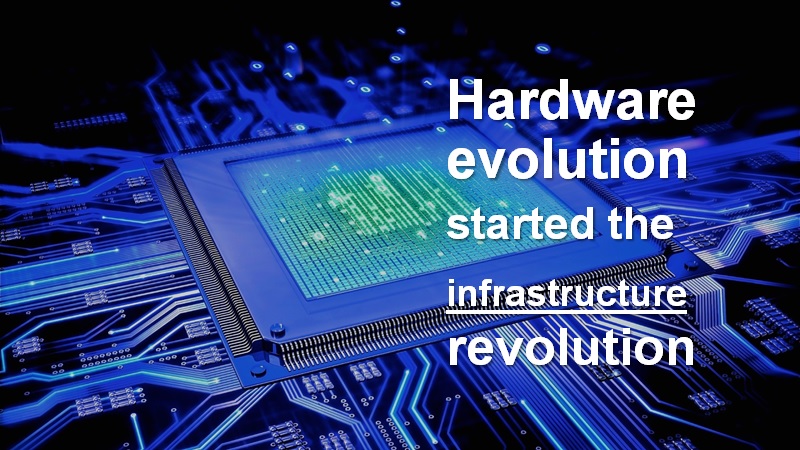
Higher CPU Core densities means you can run much more dense workloads, in conjunction with this, RAM has become much comoditized, affordable and available in larger capacity. From a storage aspect Flash has evolved in such a way that is has enabled the delivery of high capacity and high performing devices that only a few years ago would have took a whole refrigerator sized array to produce but now can be delivered by a device that you can hold in the palm of your hand. Another aspect from the storage side of things is that traditional storage is unable to keep up with the demands of applications and IT, this resulted in a new approach to storage and infrastructure….HCI
What is required from your storage platform?
I have met with many customers in various meetings or events, and depending on who you talk to in the organisation you will get a different answer to that question
- Application Owner – Performance and Scalability
They need to deliver an application that performs well as well as offers scalability, so the storage has to be able to offer this.
- Infrastructure Owner – Simplicity and Reliability
They need the platform to be simple to deploy, simple to manage but also offer reliability, they don’t want to be getting calls in the middle of the night from the Application Owner!
- CFO / Finance Team – Lower Cost and Operational Efficiency
There’s always somebody looking at the numbers and it’s usually this side of the organisation, reducing TCO, CAPEX, OPEX and making IT more cost effective is the biggest driver here.
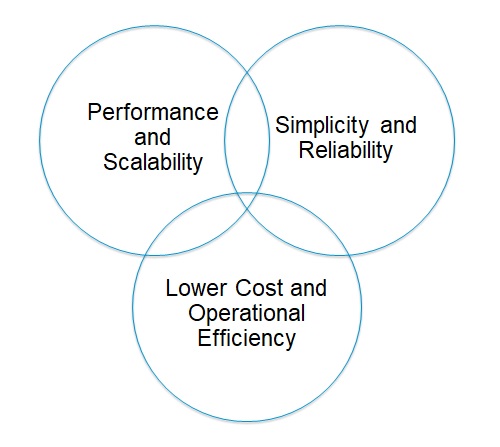
Everyone is aiming for that sweet spot where all three circles converge the only problem is, with traditional infrastructure, you can never satisfy all three of the above requirements, there’s usually one requirement that has to be sacrificed, and that’s usually the Finance Team or CFO that has to back down in order to deliver the requirements for the Application Owner and the Infrastructure Owner, this is where HCI is different, HCI brings everyone to that central convergence and meets the goals of all the requirements, so now everyone is happy, lets take a closer look at how HCI powered by vSAN meets these requirements

vSAN HCI delivers an architecture that not only delivers on performance but it is scalable simply by adding more nodes, or by adding more storage, it also allows for linear scaling of performance. This means as your IT or business applications scale and demand more capacity or performance, then this is easily delivered in whatever increments meet the requirements at that point in time.

vSAN HCI allows the infrastructure team to deploy and manage environments at a simple management plane in a single interface, no separate management tools are required which means there’s no extensive retraining of staff required. Reliability and Resiliency are built in with the ability to protect from a Disk Level all the way up to a Site level.

We’ve already talked about how HCI offers a building block approach, this means environments can be built to meet your requirements now and be grown as and when required. Because there’s a much simpler management plane, this means operational efficiencies come into play as well, offering a more streamlined approach to IT
At this point we have met all of the criteria set by the three key stakeholders, but the benefits of HCI don’t just stop there there are other positive impacts that HCI brings to your organisation:

vSAN HCI offers a much wider of choice in the hardware that can be used along with different hardware vendors to choose from, there is also the range of different deployment options, this allows organisations to have a lot more flexibility on how they adopt HCI as well as having choices for newer hardware technology at their fingertips, this includes:
- vSAN Ready nodes from all major server OEM vendors to suit all performance and capacity requirements
- Turnkey appliance solution from Dell EMC which is VxRAIL
- VMware Cloud Foundation which incorporates a full SDDC Stack
For deployment options, vSAN HCI offers the following:
- Standard clusters up to 64 Nodes
- Remote Office / Branch Office (ROBO) Solutions for customers with multiple sites
- Stretched Cluster Solutions
- Disater Recover Solutions
- Rack Level Solutions
- Same Site “Server Room” configurations

vSAN HCI allows organisations to become more agile by allowing faster deployments, faster procurement and giving more control back to the business, which in a competitive world is a key enabler to success
As you can see, no matter what the size of your IT infrastructure is, HCI brings a wealth of benefits, from large scale data center deployments, to multi site ROBO deployments, there’s a perfect fit for HCI